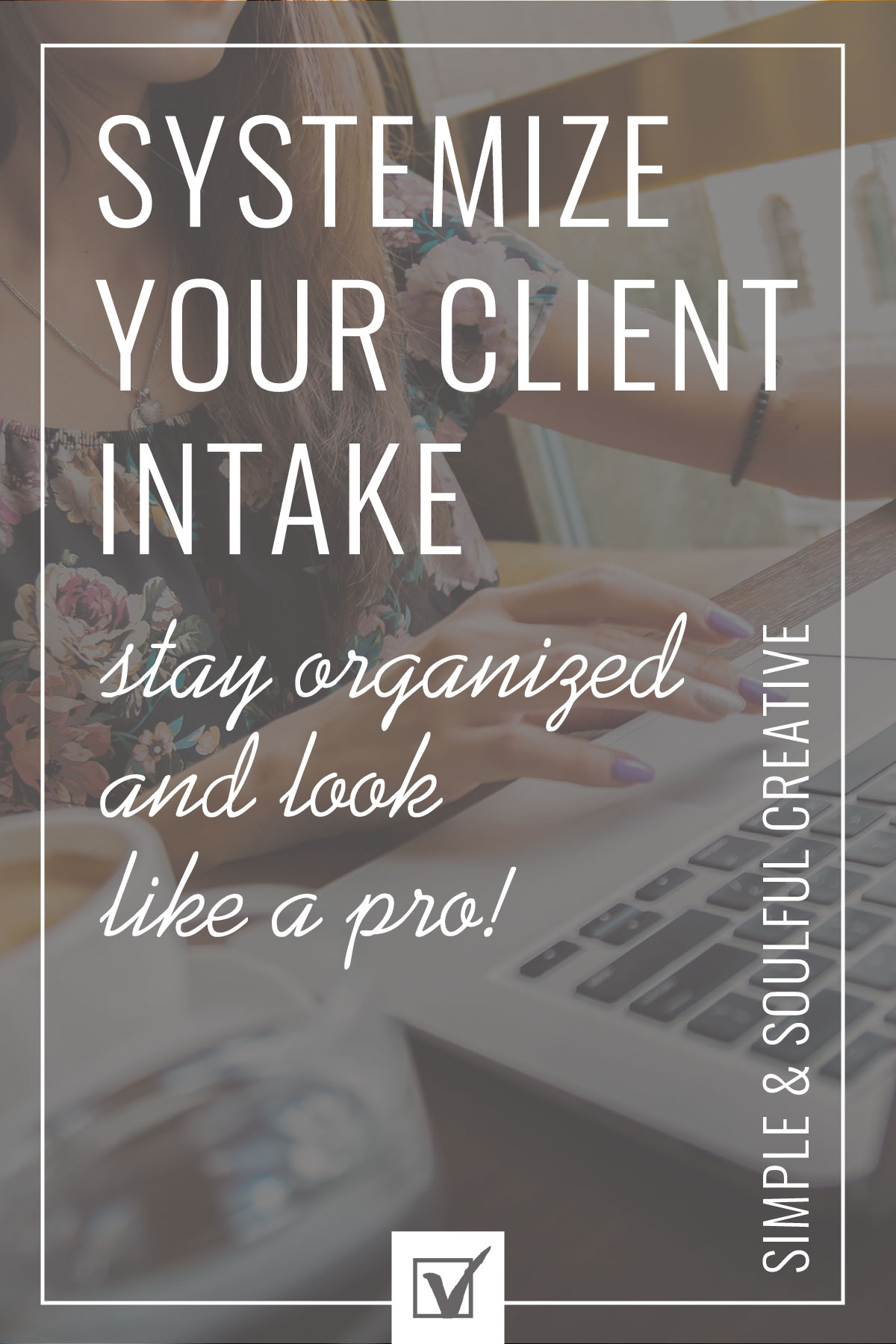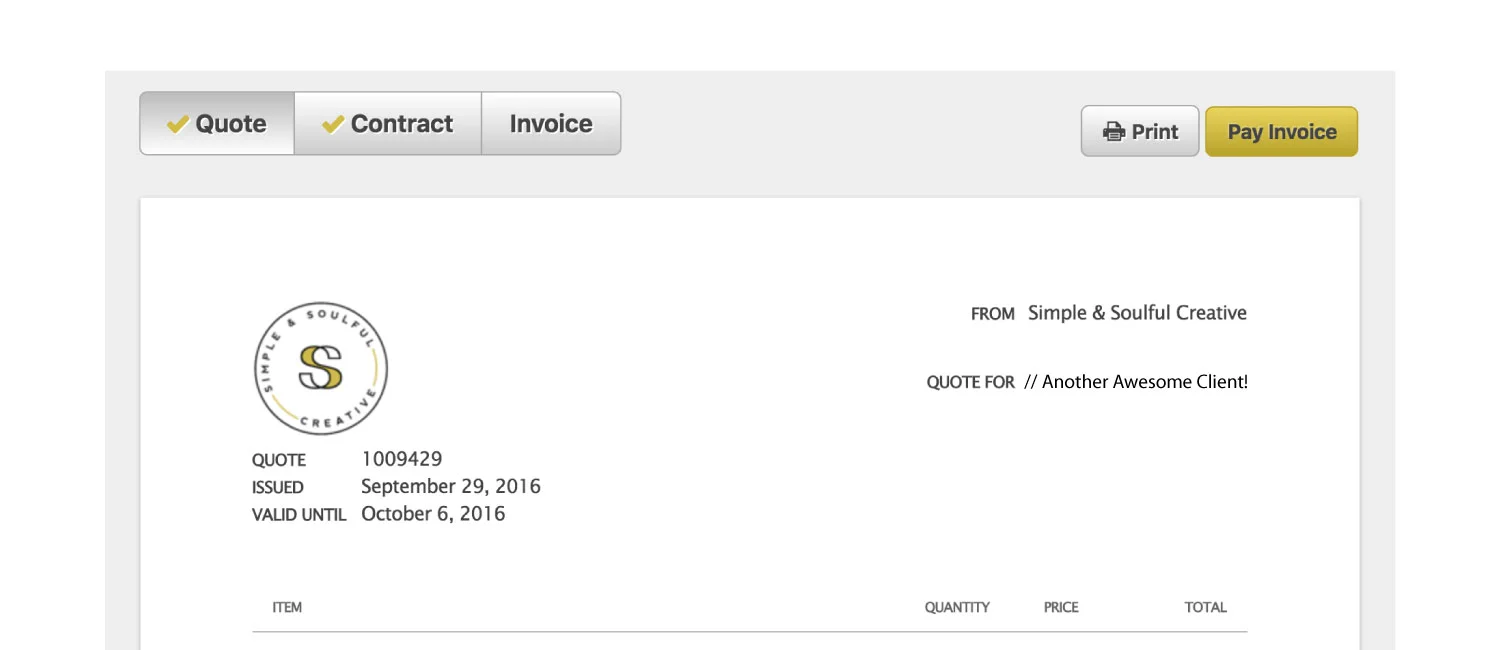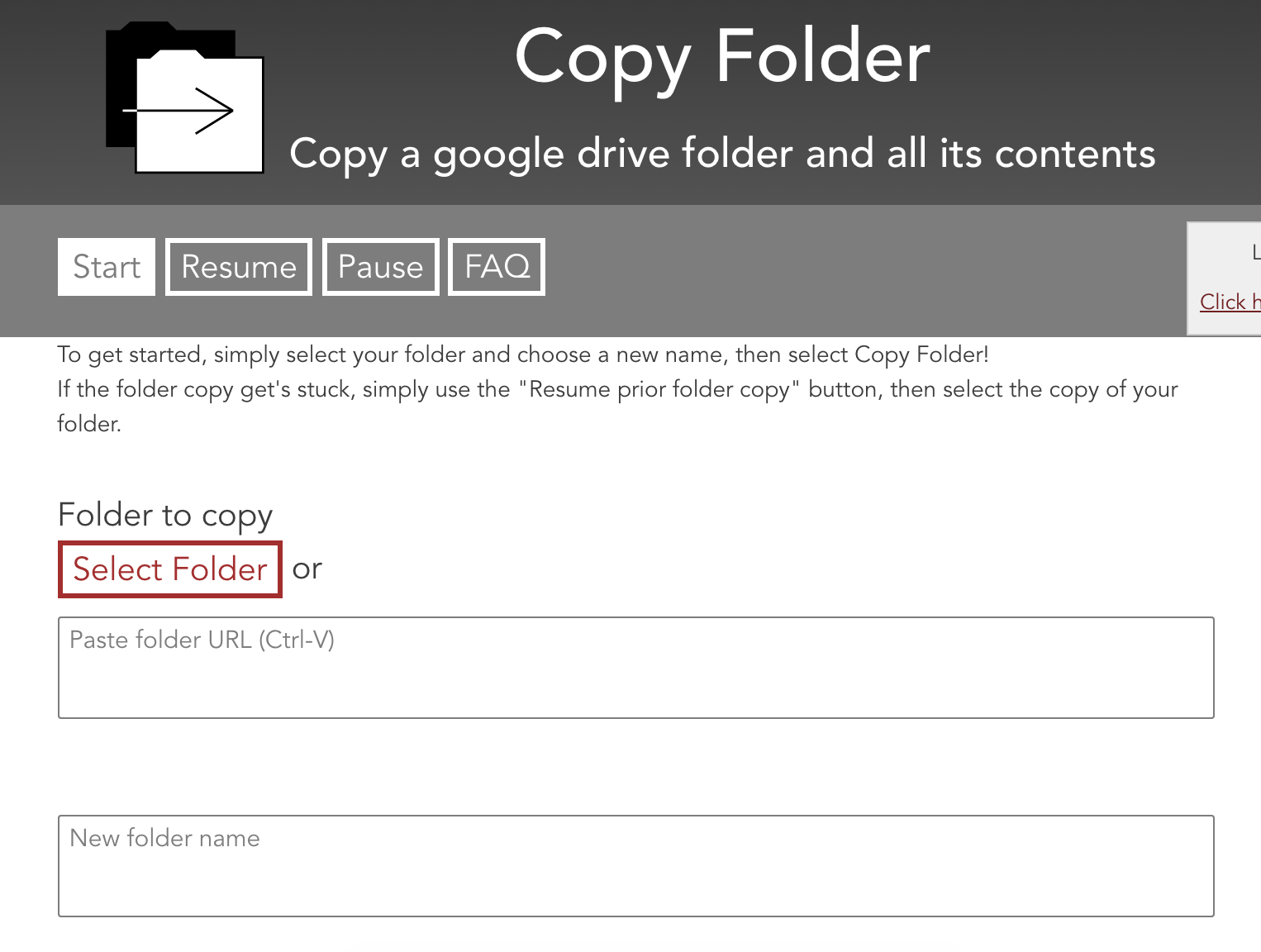How I created a streamlined & efficient client in-take system.
I'm a little embarrassed to admit this, but it used to take me two hours to set up a new client.
I know this because I'm kind of a nut about keeping track of how I spend my time each day. I log every minute—even the "wasted" ones, because my motto is "if you're not aware of what's going on, how can you possibly know what to fix?"
So, yes. It used to take me about two hours to:
+ Create a contract and turn it into a pdf
+ Set up an invoice in Paypal and attach the contract
+ Customize the new client welcome kit
+ Set up and organize the project files on Google Drive
+ Play email tag to pin down session dates
I knew there were tools I could purchase to simplify the process but I waited to grow into them. With a boutique service business, it's pretty normal to have more time than money in the early days; so I cut corners and did anything I could myself—for free—even if that meant spending two hours doing so.
Now I can set up a new client in twenty minutes. This is what I'm currently using:
1. Lead Capture Form (17 Hats)
Before I get on the phone with a potential client, I like to gather information about their project.
I believe in-take forms are essential for two reasons:
Reason 1 // It can give you context for the client's budget, goals, and interest.
Reason 2 // It begins the psychological process of forming a connection with you.
Early in my business I used the standard Squarespace forms and they worked great! Now, however, I embed a "lead capture form" from my 17Hats system (I'll get to that in a minute). When a client fills out an in-take form prior to a consultation, their information is automatically populated into my 17Hats database, which is very helpful later on.
After someone fills out a consultation in-take form, they receive an automated email (sent by my 17Hats system) which contains a link to my Calendly scheduler. Before I used 17Hats, I'd include the link to my scheduler in the customizable Thank You message that displays after someone completes a Squarespace form.
2. Scheduling App (Calendly)
Confession...I have zero sense of direction and timezones baffle me. This means, trying to coordinate session times via e-mail was completely frustrating and took forever.
Enter Calendly. It's a scheduling system that's effortless to manage and is totally simple for my clients to use. I pay $10 per month for this time-saving service (worth every penny).
I've customized my Calendly reminder emails to contain call-in directions to my international conference line.
3. Conference Line (Uberconference)
The reason a conference line is so important is because it's a great way to create boundaries. I rarely give clients my personal phone number because unplanned interruptions during my work day would be very distracting. I'm on the phone in the mornings and in my design zone in the afternoon. This structure enables me to stay on track with projects and priorities. Additionally, I record coaching calls so clients can return to their AHA's whenever they want.
When I started my business I used a free conference line called Free Conference Call HD. A couple months ago I outgrew that service because it stopped serving Canada. Over 50% of my clients live outside the United States, so I needed to update my conference line solution. After much research (and trial and error) I settled on Uberconference.
Uberconference is super efficient for me because:
+ My US clients don't need a PIN #
+ Recording and downloading a session is a snap
+ My international clients don't pay long distance to work with me
+ I can easily share my screen during a call (which means I can design and get feedback in real time)
+ Uberconference notifies me when a client has arrived to a scheduled call (so I'm no longer hanging out listening to cheesy hold music)
+ And speaking of hold music...with Uberconference, I can customize it! I ADORE this!
I pay $15 for this service.
TIP // Uberconference works best when users are on the Chrome browser, so I mention this in my Calendly reminder emails.
4. Quote + Contract + Invoicing (17Hats)
I believe in the power of quoted specs, contracts, and a clear invoicing plan because it makes everyone's life easier. Getting everything agree-upon up-front—in writing—creates solid boundaries that enable me and my clients to feel confident about the journey ahead and very cared for along the way. Because this process is automated (in 17Hats) we save oodles of time.
The bookkeeping side of 17Hats is more than adequate for my business and it keeps all the quotes, invoices, income, and expenses in one convenient place. I pay $29 for this service.
5. Project Organization (Google Drive)
While I used Basecamp back in my software project management days and I love ASANA for keeping track of my business's internal processes, I'm sticking with Google Drive for now to manage my client projects.
In the early days of my business I manually created this file structure each time I set up a new client because while Google Drive allows you to make copies of individual pages, it does not offer a way to duplicate folders.
BUT THEN somebody created THIS amazing tool:
So now, setting up my very organized file structure is fast and easy. I simply make a copy of my project file template and give it the new client's name.
6. Client Command Center (Squarespace)
So my clients and I don't need to spend a lot of time on the phone or via email discussing where things go and how things work, I created a password protected New Client template page in the "not linked" section of my Squarespace website. Once duplicated, I quickly customize it for my new client and send them a link and password for it.
7. Auto-Pilot For My Brain (ASANA)
Any series of tasks that I repeat again and again in my business is turned into a system. The process I explained above is a my client in-take system. Because I juggle a lot in a typical day, I don't have the brain capacity to think through the steps of each of my business systems on demand.
I leave that to ASANA.
I created a template for each of my business systems (templates are a small business owner's best friend) that I make copies of when needed. Below is a snippet of the in-take portion of a client project.
Every single step I'll take with a client is outlined on this template. It's super easy for me to whip through the steps of each project phase because the thinking has already been done. It's just a matter of showing up and doing what ASANA prompts me to do:)
So there you have it. The tools I use and how I integrate them with my Squarespace website to create a streamlined and efficient client in-take system that helps me: convey professionalism, honor boundaries, stay focused, keep everything organized, and most importantly...treat my clients with the respect and care they deserve!
I hope this post inspires some good ideas for ways you can systemize and elevate your client in-take process.